Editor's review
Create engaging flash or SWF presentation, demonstration, training course, and home slide show, convert PowerPoint to SWF, PowerPoint to flash and PPT to PDF.
Features: You are able to create professional presentation in flash. Whether it is demonstration, a training course or a home slide show, all of these look much better in flash. PowerPoint slides are converted accurately and it supports 170 or more animation effects. All the slide transitions available with PowerPoint 2003 transition effects are supported also. Sound support for animation effects and transition effects are fully supported. The conversion of the full presentation into one flash movie/SWF file is done. Each slide also can be converted into individual SWF files so that they can be exported into some other presentation. Slide navigation control via keyboard and mouse are supported. Slide transitions can be implemented to work manually too or you can let it be automatic.
You can disable these animations and transitions at conversion time. Slide timings and sound effects can be retained. You are able to retain headers, footers, buttons and hyperlinks while converting the PowerPoint slides. Vector shapes are supported completely as are GIF animation. For the flash movie you can control the resolution, width, height and frame rate of the movie to be created. Looped flash presentation playback is supported. Support is available for PDF and Post Script formats. Image formats supported include GIF, PNG, JPEG, TIFF, BMP, WMF, EMF, MHTML, HTML, RTF etc. formats. It supports a command line interface also besides standalone operation.
Overall: Nice, full of features and easy to use application package and can be a very handy tool.


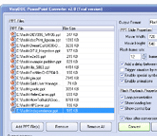
User comments